 Jenkins最佳实践之为job添加构建预览信息
Jenkins最佳实践之为job添加构建预览信息
# 一、前言
前面我们介绍过,关于Jenkins使用流水线的配置相关操作,Jenkins作为一个功能比较全面的CI/CD工具,里面还有很多可以探索的功能,今天我们探索下,为job新增构建描述信息,指的是当我们构建成功之后,可以在构建信息处看到我们配置的信息,这样可以更加直观的看到本次构建人或者构建分支,而不用再去点击console去观察构建信息,这样做,其实也只是为了方便核实,有时候研发侧发布上线后,遇到问题可能会怀疑发布代码有问题,这样我们通过展示发布分支和描述信息,可以快速排出所发布的代码没有问题。
# 二、配置
# 2.1 pipline配置
完整pipline脚本
pipeline {
agent any
environment {
git_url = "https://gitee.com/shanghai_moji/supplier.git"
branchName = "master"
}
options {
buildDiscarder(logRotator(numToKeepStr: '10'))
disableConcurrentBuilds()
timeout(time: 10, unit: 'MINUTES')
timestamps()
}
parameters {
string(name: 'env', defaultValue: 'dev', description: '输入构建的环境')
choice(name: 'mode', choices: ['hash', 'history'], description: '选择前端构建模式')
}
stages {
stage('清理工作目录') {
steps {
cleanWs()
}
}
stage('pull代码') {
steps {
checkout([$class: 'GitSCM', branches: [[name: "master"]], extensions: [],userRemoteConfigs: [[credentialsId: 'bea96a6a-73a7-473d-b73b-f7bb4f769b2a', url: "$git_url"]]])
}
}
stage('build(构建/CI)') {
steps {
echo '我是构建步骤'
}
}
stage('deploy(发布/CD)') {
steps {
echo '我是发布步骤'
}
}
}
post {
success {
script {
def commitAuthor = sh(returnStdout: true, script: 'git log -1 --pretty=format:"%an"').trim()
def commitMsg = sh(returnStdout: true, script: 'git log -1 --pretty=format:"%s"').trim()
//Jenkins页面显示构建信息
wrap([$class: 'BuildUser']) {
currentBuild.description = "构建人:${BUILD_USER} --> ✅\n"
currentBuild.description += "构建分支: ${env.branchName}\n"
currentBuild.description += "提交人: ${commitAuthor}\n"
currentBuild.description += "提交信息: ${commitMsg}"
}
}
}
failure {
script {
wrap([$class: 'BuildUser']) {
currentBuild.description = "构建人:${BUILD_USER} --> ❌"
currentBuild.description += "构建分支: ${env.branchName}"
}
}
}
aborted {
echo "当前构建aborted结果结果: ${currentBuild.currentResult}"
}
always {
script {
catchError {
echo "当前always.catchError构建查看结果: ${currentBuild.currentResult}"
wrap([$class: 'BuildUser']) {
buildTime = currentBuild.durationString.split("and")[0]
if(currentBuild.currentResult == "SUCCESS"){
statusColor = "#4CC417"
status = "成功"
}else if (currentBuild.currentResult == "FAILURE"){
statusColor = "#FF0000"
status = "失败"
}else if(currentBuild.currentResult == "ABORTED"){
statusColor = "#529578"
status = "取消"
}
dingtalk (
robot: '120039c5-1111-4d7d-9461-f7499be9cb75',
type: 'MARKDOWN',
title: "${JOB_BASE_NAME}构建通知",
text: [
"### [$JOB_BASE_NAME]($JOB_URL)通知",
"",
"---",
"",
"> * 任务:[#$BUILD_ID]($BUILD_URL)",
"> * 状态:<font color=$statusColor>$status</font>",
"> * 持续时间:$buildTime",
"> * 执行人:${BUILD_USER}",
"> * 构建分支: ${branchName}"
]
)
}
}
}
}
}
}
1
2
3
4
5
6
7
8
9
10
11
12
13
14
15
16
17
18
19
20
21
22
23
24
25
26
27
28
29
30
31
32
33
34
35
36
37
38
39
40
41
42
43
44
45
46
47
48
49
50
51
52
53
54
55
56
57
58
59
60
61
62
63
64
65
66
67
68
69
70
71
72
73
74
75
76
77
78
79
80
81
82
83
84
85
86
87
88
89
90
91
92
93
94
95
96
97
98
99
100
101
102
103
104
2
3
4
5
6
7
8
9
10
11
12
13
14
15
16
17
18
19
20
21
22
23
24
25
26
27
28
29
30
31
32
33
34
35
36
37
38
39
40
41
42
43
44
45
46
47
48
49
50
51
52
53
54
55
56
57
58
59
60
61
62
63
64
65
66
67
68
69
70
71
72
73
74
75
76
77
78
79
80
81
82
83
84
85
86
87
88
89
90
91
92
93
94
95
96
97
98
99
100
101
102
103
104
# 2.2 配置解读
stages 步骤
stages步骤中主要定义了相关的打包构建及后续发布操作
post
post中我们定义了几种状态,在sucess中使用wrap([$class: 'BuildUser']) {}来处理构建信息,这样可以把
信息展示在构建视图页面,failure这里考虑的是既然失败了,就没必要去显示详细信息,如果每个状态都显示,可以直接复制到对应的状态即可。
# 2.3 效果展示
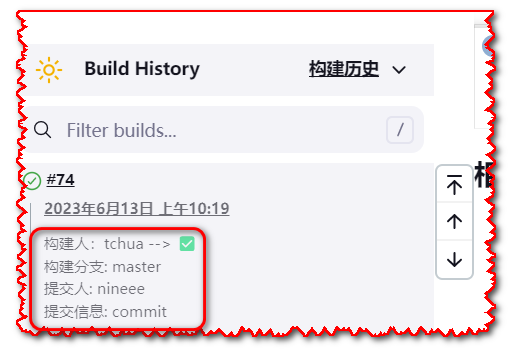
注意
- 在使用
wrap([$class: 'BuildUser']) {}中,包装器BuildUser需要安装Build User Vars插件才可以使用 currentBuild.description如果想要展示多条,则需要使用+=符号拼接,否则会覆盖
编辑 (opens new window)
上次更新: 2023/06/29, 18:27:26

