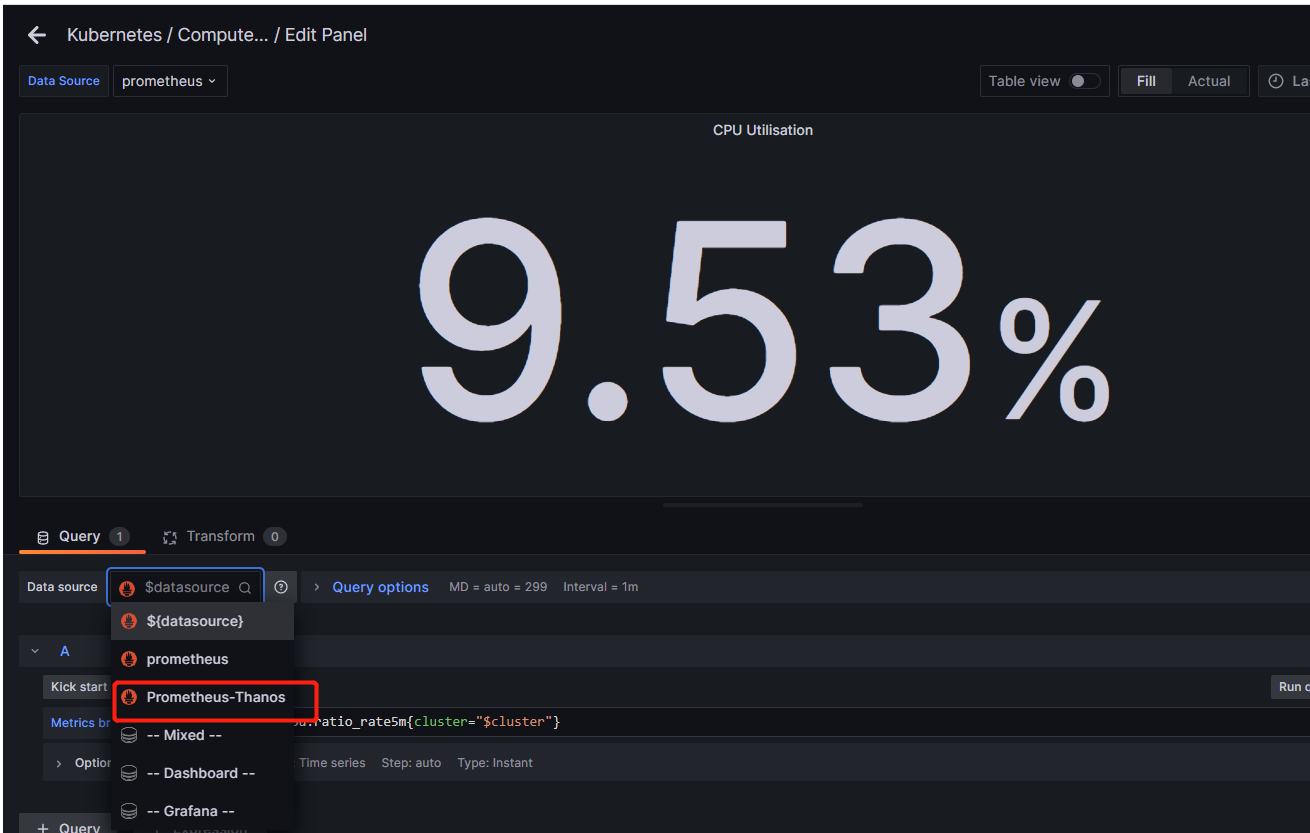Prometheus高可用-Thanos
Prometheus高可用-Thanos
# 一、概述
Prometheus目前作为云原生主流的监控利器,相信大家对此都不陌生,对于一般系统架构来说,其实根本不需要对Prometheus做高可用部署,简单的单体即可满足监控需求,当随着业务扩容及系统架构比较大时,如果还是仅仅单体可能就满足不了现有的需求,需要原来那个监控对业务指标进行提前预警,因此对于监控系统也需要有较高的要求。
本文不去探究网上常用的多副本、联邦集群这种模式,而是直接采用Thanos架构,Thanos也属于CNCF重多项目中的一员。
# 二、部署
我们Prometheus集群是基于Prometheus Operator部署,该项目直接集成了Thanos存储,具体可以参考:https://github.com/coreos/prometheus-operator/blob/master/Documentation/thanos.md
Thanos对接的存储有很多,我这里直接使用阿里的OSS,更多信息可以参考:https://thanos.io/tip/thanos/storage.md/
# 2.1 部署Thanos Sidecar
Sidecar 连接 Prometheus,将其数据提供给
Thanos Query查询,并且可以将其数据上传到云对象存储,以供长期存储。
直接修改prometheus-prometheus.yaml文件,添加thanos配置,这样Prometheus对应的pod就会注入Sidecar容器
# 这里把数据上传到远程对象存储上面
[root@k8s-master01 thanos]# cat thanos-storage-ali.yaml
type: ALIYUNOSS
config:
endpoint: "oss-cn-hangzhou.aliyuncs.com"
bucket: "vuepress-xxx"
access_key_id: "*********"
access_key_secret: "*********"
prefix: ""
# 应用配置
kubectl create secret generic thanos-objectstorage --from-file=thanos.yaml=./thanos-storage-ali.yaml -n monitoring
# prometheus-prometheus.yaml配置
...
spec:
...
thanos:
image: quay.io/thanos/thanos:v0.30.2
objectStorageConfig:
key: thanos.yaml
name: thanos-objectstorage
...
kubectl apply -f prometheus-prometheus.yaml
2
3
4
5
6
7
8
9
10
11
12
13
14
15
16
17
18
19
20
21
22
23
也可以通过查看对应Prometheus pod中运行的容器
[root@k8s-master01 manifests]# kubectl describe pod -n monitoring prometheus-k8s-1
...
thanos-sidecar:
Container ID: containerd://6c8f8668cdfb7eccd0d26b3f36015cce5b24610fbd0c6e424092fe5e8fa4e811
Image: quay.io/thanos/thanos:v0.28.1
Image ID: quay.io/thanos/thanos@sha256:3e95df4ce38edf1ca60666be0be229bed71ae155e8f5cf3ebbe7b45fbea487cb
Ports: 10902/TCP, 10901/TCP
Host Ports: 0/TCP, 0/TCP
Args:
sidecar
--prometheus.url=http://localhost:9090/
--prometheus.http-client={"tls_config": {"insecure_skip_verify":true}}
--grpc-address=:10901
--http-address=:10902
State: Running
Started: Wed, 15 Mar 2023 14:31:02 +0800
Ready: True
Restart Count: 0
Environment: <none>
Mounts:
/var/run/secrets/kubernetes.io/serviceaccount from kube-api-access-gbttc (ro)
...
2
3
4
5
6
7
8
9
10
11
12
13
14
15
16
17
18
19
20
21
22
# 2.2 部署thanos-querier
Thanos Query实现了 Prometheus API,提供全局查询视图,并且与Prometheus原生PromQL也 是完全兼容,所以也可以直接对接Grafana,Query属于无状态应用,可以水平扩展。
- thanos-query组件清单
# thanos-query.yaml
apiVersion: apps/v1
kind: Deployment
metadata:
name: thanos-querier
namespace: monitoring
labels:
app: thanos-querier
spec:
selector:
matchLabels:
app: thanos-querier
template:
metadata:
labels:
app: thanos-querier
spec:
containers:
- name: thanos
image: quay.io/thanos/thanos:v0.28.1
args:
- query
- --log.level=debug
- --query.replica-label=prometheus_replica
- --store=dnssrv+prometheus-operated:10901
ports:
- name: http
containerPort: 10902
- name: grpc
containerPort: 10901
resources:
livenessProbe:
httpGet:
path: /-/healthy
port: http
initialDelaySeconds: 10
readinessProbe:
httpGet:
path: /-/healthy
port: http
initialDelaySeconds: 15
---
apiVersion: v1
kind: Service
metadata:
name: thanos-querier
namespace: monitoring
labels:
app: thanos-querier
spec:
ports:
- port: 9090
protocol: TCP
targetPort: http
name: http
selector:
app: thanos-querier
type: ClusterIP
2
3
4
5
6
7
8
9
10
11
12
13
14
15
16
17
18
19
20
21
22
23
24
25
26
27
28
29
30
31
32
33
34
35
36
37
38
39
40
41
42
43
44
45
46
47
48
49
50
51
52
53
54
55
56
57
58
- 查看pod运行
[root@k8s-master01 thanos]# kubectl get pods -n monitoring -l app=thanos-querier
NAME READY STATUS RESTARTS AGE
thanos-querier-5c97668b55-wfrxz 1/1 Running 0 2m16s
2
3
- 外网暴露
借助Ingress-nginx暴露
# thanos-query.yaml
apiVersion: networking.k8s.io/v1
kind: Ingress
metadata:
name: thanos-querier-ingress
namespace: monitoring
annotations:
kubernetes.io/ingress.class: "nginx"
prometheus.io/http_probe: "true"
spec:
rules:
- host: thanos-querier.tchua.com
http:
paths:
- path: /
pathType: Prefix
backend:
service:
name: thanos-querier
port:
number: 9090
2
3
4
5
6
7
8
9
10
11
12
13
14
15
16
17
18
19
20
21
- 浏览器访问
可以看到两个Sidecar已经关联注册上来

# 2.3 部署Thanos Store
Store 组件主要用于和Querier组件协调从存储中检索历史数据。
# thanos-store.yaml
apiVersion: apps/v1
kind: StatefulSet
metadata:
name: thanos-store
namespace: monitoring
labels:
app: thanos-store
spec:
selector:
matchLabels:
app: thanos-store
serviceName: thanos-store
template:
metadata:
labels:
app: thanos-store
spec:
containers:
- name: thanos
image: quay.io/thanos/thanos:v0.30.2
args:
- "store"
- "--log.level=debug"
- "--data-dir=/data"
- "--objstore.config-file=/etc/secret/thanos.yaml"
- "--index-cache-size=500MB"
- "--chunk-pool-size=500MB"
ports:
- name: http
containerPort: 10902
- name: grpc
containerPort: 10901
livenessProbe:
httpGet:
port: 10902
path: /-/healthy
initialDelaySeconds: 10
readinessProbe:
httpGet:
port: 10902
path: /-/ready
initialDelaySeconds: 15
volumeMounts:
- name: object-storage-config
mountPath: /etc/secret
readOnly: false
volumes:
- name: object-storage-config
secret:
secretName: thanos-objectstorage
---
apiVersion: v1
kind: Service
metadata:
name: thanos-store
namespace: monitoring
spec:
type: ClusterIP
clusterIP: None
ports:
- name: grpc
port: 10901
targetPort: grpc
selector:
app: thanos-store
2
3
4
5
6
7
8
9
10
11
12
13
14
15
16
17
18
19
20
21
22
23
24
25
26
27
28
29
30
31
32
33
34
35
36
37
38
39
40
41
42
43
44
45
46
47
48
49
50
51
52
53
54
55
56
57
58
59
60
61
62
63
64
65
66
- 查看资源运行情况
[root@k8s-master01 thanos]# kubectl get pods -n monitoring |grep thanos-store
NAME READY STATUS RESTARTS AGE
thanos-store-0 1/1 Running 0 53s
[root@k8s-master01 thanos]# kubectl get svc -n monitoring |grep thanos-store
thanos-store ClusterIP None <none> 10901/TCP 3m53s
2
3
4
5
6
7
- 注册至Querier
修改Querier启动参数
...
containers:
- name: thanos
image: quay.io/thanos/thanos:v0.30.2
args:
- query
- --log.level=debug
- --query.replica-label=prometheus_replica
- --store=dnssrv+prometheus-operated:10901
- --store=dnssrv+thanos-store:10901
...
2
3
4
5
6
7
8
9
10
11
- 查看Store是否注册至Querier

# 三、Thanos工作机制
# 3.1 Thanos架构
# 3.2 Thanos 各组件工作机制
# 3.2.1 Sidecar 组件
概述
在基于Prometheus-Operator部署的监控集群,可以直接使用CRD的方式进行Thanos Sidecar的配置,这样直接会在Prometheus的pod中新增一个Sidecar容器,该容器有两个功能:
作为代理,把本地Prometheus数据提供给Querier 组件读取查询。
把Prometheus监控数据持久化至远程存储,可以查看具体支持的storage (opens new window)
读取指标流程
sidecar接收到来自于query发起的查询请求后将其转换成query API请求,发送给其绑定的 Prometheus,由 Prometheus 从本地读取数据并响应,返回短期的本地采集和评估数据。
store接收到来自于query发起的查询请求后首先从对象存储桶中遍历数据块的meta.json,根据其中记录的时间范围和标签先进行一次过滤。接下来从对象存储桶中读取数据块的index和chunks进行查询,部分查询频率较高的index会被缓存下来,下次查询使用到时可以直接读取。最终返回长期的历史采集和评估指标。
说明
Thanos Sidecar上传本地数据至远程对象存储虽然是属于实时的操作,但是因为Prometheus的数据落盘机制,并不是实时落盘,而是每2个小时生成一个时序数据块,Thanos Sidecar再把这个数据块上传至远程存储对象中,所以当Prometheus出现宕机重建时,也会出现数据丢失2小时的情况,因此还是建议Prometheus做持久化配置,以保证当Prometheus宕机重建时,数据的最小化丢失。
参数配置
我们把上面部署的的配置复制下来
# Prometheus-Prometheus.yaml
thanos:
image: quay.io/thanos/thanos:v0.30.2
objectStorageConfig:
key: thanos.yaml
name: thanos-objectstorage
# 查看注入后的参数配置
[root@k8s-master01 thanos]# kubectl get pods -n monitoring prometheus-k8s-1 -o yaml
...
- args:
- sidecar
- --prometheus.url=http://localhost:9090/
- '--prometheus.http-client={"tls_config": {"insecure_skip_verify":true}}'
- --grpc-address=:10901
- --http-address=:10902
- --objstore.config=$(OBJSTORE_CONFIG)
- --tsdb.path=/prometheus
env:
- name: OBJSTORE_CONFIG
valueFrom:
secretKeyRef:
key: thanos.yaml
name: thanos-objectstorage
image: quay.io/thanos/thanos:v0.30.2
imagePullPolicy: IfNotPresent
name: thanos-sidecar
ports:
- containerPort: 10902
name: http
protocol: TCP
- containerPort: 10901
name: grpc
protocol: TCP
...
2
3
4
5
6
7
8
9
10
11
12
13
14
15
16
17
18
19
20
21
22
23
24
25
26
27
28
29
30
31
32
33
34
参数说明
通过上面的pod启动参数及环境变量可以看到,启动参数--objstore.config=$(OBJSTORE_CONFIG),会去使用系统变量OBJSTORE_CONFIG的值,而OBJSTORE_CONFIG,刚好是上面通过secret注入的内容。
Prometheus-Prometheus.yaml中关于Prometheus的配置有这样一个参数external_labels用来指定标签,是用来在Queirer查询时去重使用。
# 3.2.2 Querier 组件
Querier组件(也称为“查询”)实现了 Prometheus 的 HTTP API,可以像 Prometheus 的 Graph 一样,通过 PromQL 查询 Thanos 集群中的数据。Querier组件属于无状态应用,可以部署多个副本, Querier查询时会从每个 Prometheus 实例的Sidecar和Store Gateway获取到指标数据。Querier在做查询时会去除集群标签,将指标名称和标签一致的序列根据时间排序合并。虽然指标数据来自不同的采集源,但是只会响应一份结果而不是多份重复的结果。
部署参数
# thanos-query.yaml
apiVersion: apps/v1
kind: Deployment
metadata:
name: thanos-querier
namespace: monitoring
labels:
app: thanos-querier
spec:
selector:
matchLabels:
app: thanos-querier
template:
metadata:
labels:
app: thanos-querier
spec:
containers:
- name: thanos
image: quay.io/thanos/thanos:v0.28.1
args:
- query
- --log.level=debug
- --query.replica-label=prometheus_replica
- --store=dnssrv+prometheus-operated:10901
- --store=dnssrv+thanos-store:10901
ports:
- name: http
containerPort: 10902
- name: grpc
containerPort: 10901
resources:
livenessProbe:
httpGet:
path: /-/healthy
port: http
initialDelaySeconds: 10
readinessProbe:
httpGet:
path: /-/healthy
port: http
initialDelaySeconds: 15
2
3
4
5
6
7
8
9
10
11
12
13
14
15
16
17
18
19
20
21
22
23
24
25
26
27
28
29
30
31
32
33
34
35
36
37
38
39
40
41
42
**参数解读**
- query.replica-label=prometheus_replica prometheus_replica属于内置标签,重复数据去重,同一个集群中,该标签需要有唯一值。在
Thanos - Query查询页面勾选Use Deduplication 选择是否使用去重,该功能就是根据query.replica-label标签选择副本中的一个进行选择,比如本文prometheus_replica=prometheus-k8s-0和prometheus_replica=prometheus-k8s-0两个副本,Thanos会根据打分机制,选择更加稳定的副本数据进行展示。 - --store=dnssrv+prometheus-operated,
Sidecar服务发现机制,Querier 组件需要与Sidecar 以及 Store 组件进行对接的,启动Querier 组件时,需要指定部署的Sidecar和store地址,这里时采用对应的 Headless Service 来进行发现。 - --store=dnssrv+thanos-store:10901,同上
# 3.2.3 Store 组件
我们知道Querier组件通过Sidecar查询数据时,只是有最近2小时的监控数据,对于历史数据,我们就需要借助Store组件了,上面部署Sidecar组件的时候,我们有配置数据存储到远程对象存储里面,Store就是去该存储对象查询数据的。
- 部署参数
# thanos-store.yaml
apiVersion: apps/v1
kind: StatefulSet
metadata:
name: thanos-store
namespace: monitoring
labels:
app: thanos-store
spec:
selector:
matchLabels:
app: thanos-store
serviceName: thanos-store
template:
metadata:
labels:
app: thanos-store
spec:
containers:
- name: thanos
image: quay.io/thanos/thanos:v0.30.2
args:
- "store"
- "--log.level=debug"
- "--data-dir=/data"
- "--objstore.config-file=/etc/secret/thanos.yaml"
- "--index-cache-size=500MB"
- "--chunk-pool-size=500MB"
ports:
- name: http
containerPort: 10902
- name: grpc
containerPort: 10901
livenessProbe:
httpGet:
port: 10902
path: /-/healthy
initialDelaySeconds: 10
readinessProbe:
httpGet:
port: 10902
path: /-/ready
initialDelaySeconds: 15
volumeMounts:
- name: object-storage-config
mountPath: /etc/secret
readOnly: false
volumes:
- name: object-storage-config
secret:
secretName: thanos-objectstorage
---
apiVersion: v1
kind: Service
metadata:
name: thanos-store
namespace: monitoring
spec:
type: ClusterIP
clusterIP: None
ports:
- name: grpc
port: 10901
targetPort: grpc
selector:
app: thanos-store
2
3
4
5
6
7
8
9
10
11
12
13
14
15
16
17
18
19
20
21
22
23
24
25
26
27
28
29
30
31
32
33
34
35
36
37
38
39
40
41
42
43
44
45
46
47
48
49
50
51
52
53
54
55
56
57
58
59
60
61
62
63
64
65
66
参数解读
--objstore.config-file=/etc/secret/thanos.yaml 该配置文件是通过volumes挂载到本地,也是部署Sidecar时配置的远程存储对象创建的secret。
创建了一个名为thanos-store的Headless Service用于Querier组件自动发现。
# 3.2.4 Compactor 组件
Compactor 组件主要是与对象存储交互,用于压缩数据以及降采样注,提升对长期数据的查询效率。该组件由于需要与对象存储做交互,出于并发安全的考虑,一般都是部署一个副本。
降采样: 比如一份监控数据,原始采集时10s一次,把他降为5m一次,这样数据量就小很多,因为我们有时候看的一历史的趋势,不需要对每个数据点进行采集
注意
降采样有三个主要的配置参数:
--retention.resolution-raw(单位:d,默认 0d)--retention.resolution-5m(单位:d,默认 0d)--retention.resolution-1h(单位:d,默认 0d)
数据降准的目标是为大范围时间(如月或年)的范围查询提供一个获得快速结果的机会。换句话说,如果你设置原始数据的留存时间比 5m 的降准数据留存时间短(--retention.resolution-raw 的值比--retention.resolution-5m 和 --retention.resolution-1h小),那么会遇到一个问题,当你想查看细节的时候,细节丢失了,你看不到了。
- 部署参数
# thanos-compactor.yaml
apiVersion: apps/v1
kind: StatefulSet
metadata:
name: thanos-compactor
namespace: monitoring
labels:
app: thanos-compactor
spec:
replicas: 1
selector:
matchLabels:
app: thanos-compactor
serviceName: thanos-compactor
template:
metadata:
labels:
app: thanos-compactor
spec:
containers:
- name: thanos
image: quay.io/thanos/thanos:v0.30.2
args:
- "compact"
- "--log.level=debug"
- "--data-dir=/data"
- "--objstore.config-file=/etc/secret/thanos.yaml"
- "--wait"
ports:
- name: http
containerPort: 10902
livenessProbe:
httpGet:
port: 10902
path: /-/healthy
initialDelaySeconds: 10
readinessProbe:
httpGet:
port: 10902
path: /-/ready
initialDelaySeconds: 15
volumeMounts:
- name: object-storage-config
mountPath: /etc/secret
readOnly: false
volumes:
- name: object-storage-config
secret:
secretName: thanos-objectstorage
---
apiVersion: v1
kind: Service
metadata:
name: thanos-compactor
namespace: monitoring
labels:
app: thanos-compactor
spec:
ports:
- port: 10902
targetPort: http
name: http
selector:
app: thanos-compactor
type: ClusterIp
2
3
4
5
6
7
8
9
10
11
12
13
14
15
16
17
18
19
20
21
22
23
24
25
26
27
28
29
30
31
32
33
34
35
36
37
38
39
40
41
42
43
44
45
46
47
48
49
50
51
52
53
54
55
56
57
58
59
60
61
62
63
64
65
66
参数解释
--data-dir=/data--objstore.config-file=/etc/secret/thanos.yaml指定对象存储的配置文件与stoer组件类似--wait指定该组件长期运行,默认情况下,Thanos Compactor组件只运行一次,运行结束就退出,这使得它可以作为cronjob执行。如果想要Thanos Compactor组件长期运行,可以使用--wait或--wait-interval=5m参数。
# 四、对接Grafana
上面把几个组件部署后,数据持久化存储,去重都都已经实现,之前Grafana我们是直接使用Promeheus svc地址,这里需要修改为thanos-query地址。
- 第一种: 直接修改yaml文件
# grafana-dashboardDatasources.yaml
apiVersion: v1
kind: Secret
metadata:
labels:
app.kubernetes.io/component: grafana
app.kubernetes.io/name: grafana
app.kubernetes.io/part-of: kube-prometheus
app.kubernetes.io/version: 9.4.3
name: grafana-datasources
namespace: monitoring
stringData:
datasources.yaml: |-
{
"apiVersion": 1,
"datasources": [
{
"access": "proxy",
"editable": false,
"name": "prometheus",
"orgId": 1,
"type": "prometheus",
"url": "http://thanos-query.monitoring.svc:9090",
"version": 1
}
]
}
type: Opaque
2
3
4
5
6
7
8
9
10
11
12
13
14
15
16
17
18
19
20
21
22
23
24
25
26
27
28
注意
修改后,需要重启下Grafana容器,因为是使用Deployment创建,直接删除pod启动即可。
- 第二种: 修改数据源

然后去对应面版修改数据元为新增