 https免费证书
https免费证书
# 说明
随着https的普及,对于普通用户来说,每年花费一千多购买https证书也不算便宜,因个人博客需要,故在网上找了相关免费的证书,老规矩怕以后再次使用,这里先记录下。
注意
这里只是其中一种证书方式,有需要的小伙伴也可以自行查找其它符合自己需求的免费证书。另外也可以使用阿里云 (opens new window)证书,每个实名认证用户每年可以申请20个免费证书,对于个人使用来说也是足够了。
# 创建证书
打开网站(https://freessl.cn/)首页,comment.tbchip.com为例,在输入框中输入需要申请的域名,点击创建免费ssl证书。

# 域名授权配置
- 输入域名

- 域名解析,按照配置在域名解析那里进行相应解析即可
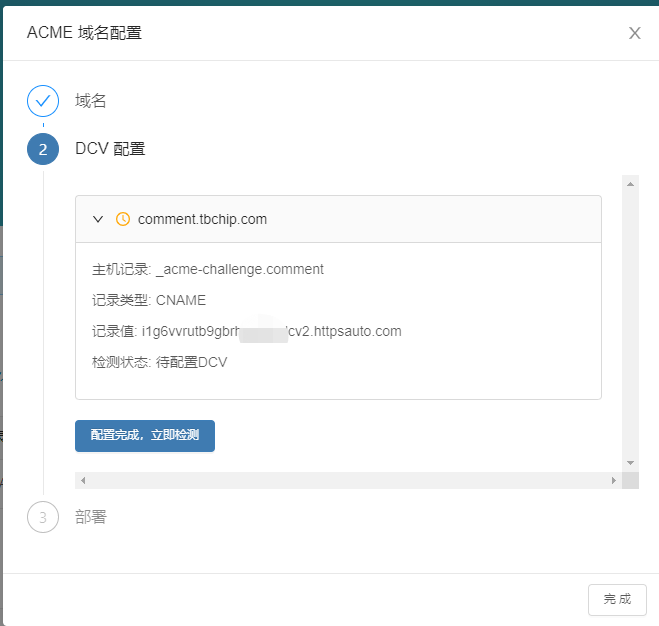
- 部署,这里部署之前首先需要先安装acme.sh 命令
# 安装acme.sh
# ## 邮箱写自己注册网站邮箱即可
curl https://get.acme.sh | sh -s email=my@example.com
# 部署
acme.sh --issue -d comment.tbchip.com --dns dns_dp --server https://acme.freessl.cn/v2/DV90/directory/********
# 部署命令成功之后可以看到下面
1
2
3
4
5
6
7
8
2
3
4
5
6
7
8
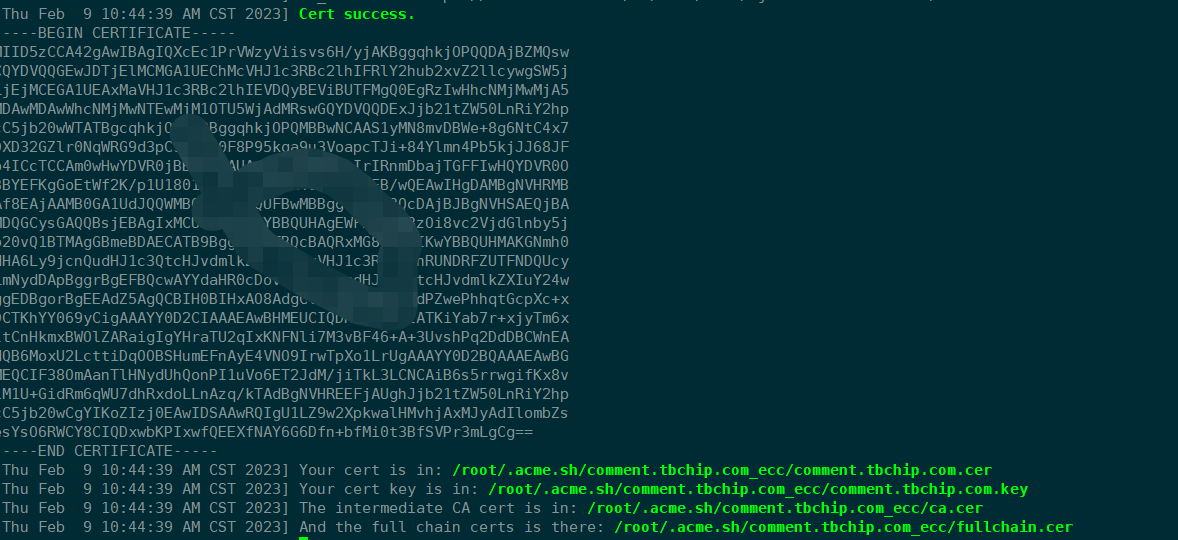
# 域名配置
- https证书生成
acme.sh --install-cert -d comment.tbchip.com \
--key-file /etc/nginx/cert/comment.tbchip.com_key.pem \
--fullchain-file /etc/nginx/cert/comment.tbchip.com_cert.pem \
--reloadcmd "systemctl reload nginx"
1
2
3
4
2
3
4
- 域名配置
server {
listen 443 ssl;
server_name comment.tbchip.com;
ssl_certificate cert/comment.tbchip.com_cert.pem;
ssl_certificate_key cert/comment.tbchip.com_key.pem
ssl_session_timeout 5m;
ssl_ciphers ECDHE-RSA-AES128-GCM-SHA256:ECDHE:ECDH:AES:HIGH:!NULL:!aNULL:!MD5:!ADH:!RC4;
ssl_protocols TLSv1 TLSv1.1 TLSv1.2; #使用该协议进行配置。
ssl_prefer_server_ciphers on;
location / {
gzip_static on; # 静态压缩
add_header Cache-Control public,max-age=60,s-maxage=60; # 配置缓存
proxy_set_header HOST $host;
proxy_set_header X-Forwarded-Proto $scheme;
proxy_set_header X-Real-IP $remote_addr;
proxy_set_header X-Forwarded-For $proxy_add_x_forwarded_for;
proxy_pass http://127.0.0.1:18080;
}
}
1
2
3
4
5
6
7
8
9
10
11
12
13
14
15
16
17
18
19
2
3
4
5
6
7
8
9
10
11
12
13
14
15
16
17
18
19
编辑 (opens new window)
上次更新: 2023/06/29, 18:27:26
